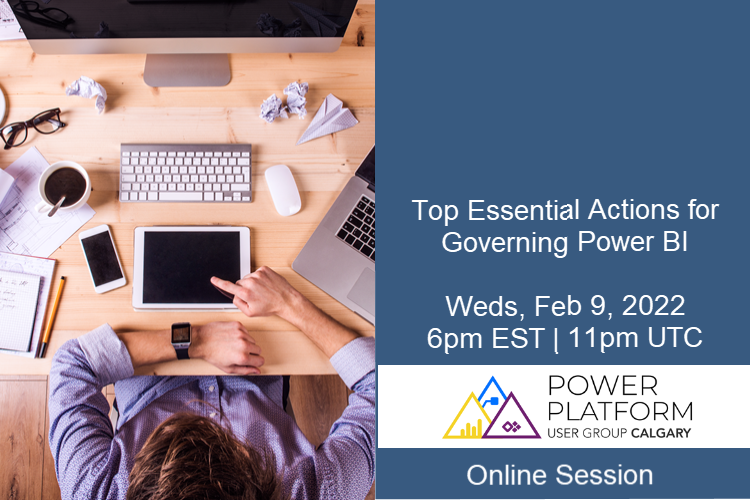This page includes presentation materials and links to recordings for free community events.
****Since Melissa is now retired…there won’t be any future updates.****
Want to use content on this page? I’d like that. You just need to follow the rules of my Creative Commons license.
Presentation materials:
Increasing Trustworthiness of Power BI Content in Microsoft Fabric
Options for Securely Sharing Power BI Content in Microsoft Fabric
Securing and Protecting Content in Power BI (longer session)
What You Need to Know to Administer Power BI
Top Essential Actions for Governing Power BI
Power BI Architecture End-to-End
Best Practices for Delivering, Sharing, and Discovering Content in the Power BI Service
Other recordings:
Live Stream with Chris Wagner - Power BI Enablement Strategies (Sept 2022)
Live Stream with Reid Havens - Certifying Power BI Content (Aug 2022)
Live Stream with Ben Ferry - Administration in Power BI (July 2022)
This session provides a short recap of what the Power BI Adoption Roadmap is, who it's intended for, what kind of information you can hope to gain from it, and how to put it to use to gradually improve how Power BI is implemented in your organization.
Session length: 10-20 minutes (lightning talk)
Presentation materials & recordings:
Slides (last updated March 10, 2022)
Video recording of 10-minute lightning talk (from Jan 21, 2022)
Video recording of Q&A co-presented with Matthew Roche (Sept 2021)
Upcoming presentations:
Recently presented at:
You can publish great-looking Power BI reports all day - but if the data isn't trustworthy people won't rely on the content you produce. In this session we'll discuss several practical techniques and habit changes that any author can use to improve confidence in the data and visualizations that they produce. By the end of this session, you'll have an understanding of:
What we really mean by trustworthy content
Ways Microsoft Fabric can help you produce trustworthy data
Why it’s important to decouple datasets and reports
When to consider separating data and reporting workspaces
What the advantages are of shared datasets and composite models
Why it’s useful to centralize data preparation logic
What the impact is of using certified and promoted endorsements
This session is primarily targeted towards Power BI authors. It is also helpful for Power BI (Fabric) administrators or Analytics Center of Excellence personnel who are responsible for establishing governance and guidelines for use of Microsoft Fabric.
Session length: 1 - 1.5 hours
Presentation materials & recordings:
Slides (last updated June 6, 2023)
Video recording (from July 26, 2022)
Upcoming presentations:
Recently presented at:
Power BI is a key workload within Microsoft Fabric. It includes several ways you can collaborate and share content with your colleagues. In this session we’ll review the key concepts to know about securing Power BI content. By the end of this session, you'll have familiarity with:
Security options for groups of items vs. individual items
How inheritance of permissions works
Approaches for collaboration vs. content distribution
When to use an app vs. a workspace vs. per-item permissions
How domain and workspace permissions work
The difference between sharing links & direct access
When to use read vs. build vs. edit permissions
Strategies to reduce risk and future maintenance
The primary focus of this session is on securing Power BI artifacts. New security capabilities for Microsoft Fabric will be covered to the extent possible (however, OneSecurity is out of scope until we know more).
Session length: 1 - 1.5 hours
Presentation materials & recordings:
Slides (last updated June 27, 2023)
Video recording (from June 27, 2023)
Upcoming presentations:
Recently presented at:
The Power BI Service has a few different ways you can secure and protect content. We’ll discuss and demonstrate options for securing content in ways that balance efficiency, risk reduction, and user flexibility.
This session includes lots of demos and practical tips throughout.
Some of the key concepts we'll cover include:
How security needs affect the workspace design approach
What ‘layers’ of security are available
When to use app permissions vs. workspace roles vs. per-item sharing
How security settings are inherited
How sharing links vs. direct access sharing works
Ways to use app audiences
When to use the 'build' or 'write' permission for a dataset
When permissions are ‘tightly coupled’ and when they’re not
How the 'discoverable' setting for a dataset is helpful
How the 'request access' workflow works
When row-level security is necessary
How data protection correlates with security
The primary focus of this session is on security settings that self-service content creators and owners can directly manage in the Power BI Service. We won't spend a lot of time discussing security aspects that are managed by system administrators for the entire tenant. We won't be covering the security model for Power BI Report Server or content embedded in other applications.
Session length: 3 hour extended session (2 hours content + 15 minute break + 45 minute Q&A)
Presentation materials & recordings:
Slides (last updated Feb 22, 2023)
Video recording (from Feb 22, 2023)
Upcoming presentations:
Recently presented at:
The Power BI administrator is a very high privilege role which includes a wide breadth of responsibilities. Some administration activities apply consistently for every organization, whereas others depend on how Power BI is being used for self-service and corporate business intelligence initiatives. Each organization's needs related to security, governance, auditing, and data management influence the scope of responsibilities for a Power BI administrator. This session will cover considerations for effectively overseeing a Power BI implementation, as well as suggestions for what to focus on.
Session length: 2 hours
Presentation materials & recordings:
Slides (last updated March 24, 2022)
Video recording (from March 24, 2022)
Upcoming presentations:
Recently presented at:
In this session we will discuss the high-level goals for a well-governed Power BI environment, and why governance improves user experience when it's approached with user empowerment in mind. Practical and actionable suggestions for improving your Power BI implementation will be shared which you can use right away.
Session length: 1 - 1.5 hours
Presentation materials & recordings:
Slides (last updated March 9, 2022)
Video recording (from Jan 10, 2022)
Upcoming presentations:
Recently presented at:
This session is a technical overview of Power BI architecture options for cloud, on-premises, and hybrid deployments. The most prominent features, functionality, and integration points will be reviewed to help attendees gain an understanding of the broad collection of tools, services, and features which represent the Power BI ecosystem.
Session length: 1.5 hours
Presentation materials & recordings:
Slides (last updated March 10, 2021)
Video recording (from March 10, 2021)
Upcoming presentations:
Recently presented at:
The Power BI Service offers several ways to distribute and share content for internal colleagues and external users. In this session we will discuss when using the sharing functionality is most appropriate, techniques to effectively use workspaces, and when an app is the optimal way to distribute content. You will leave this session with an understanding of options for collaboration, discovery, and distribution of content in the context of personal BI, small teams, large teams, and enterprise-wide BI initiatives.
Session length: 1 - 1.5 hours
Presentation materials:
Slides (last updated June 30, 2022)
Video recording (from June 30, 2022)
Upcoming presentations:
Recently presented at:
Looking for an older presentation? Check my presentation archive page.